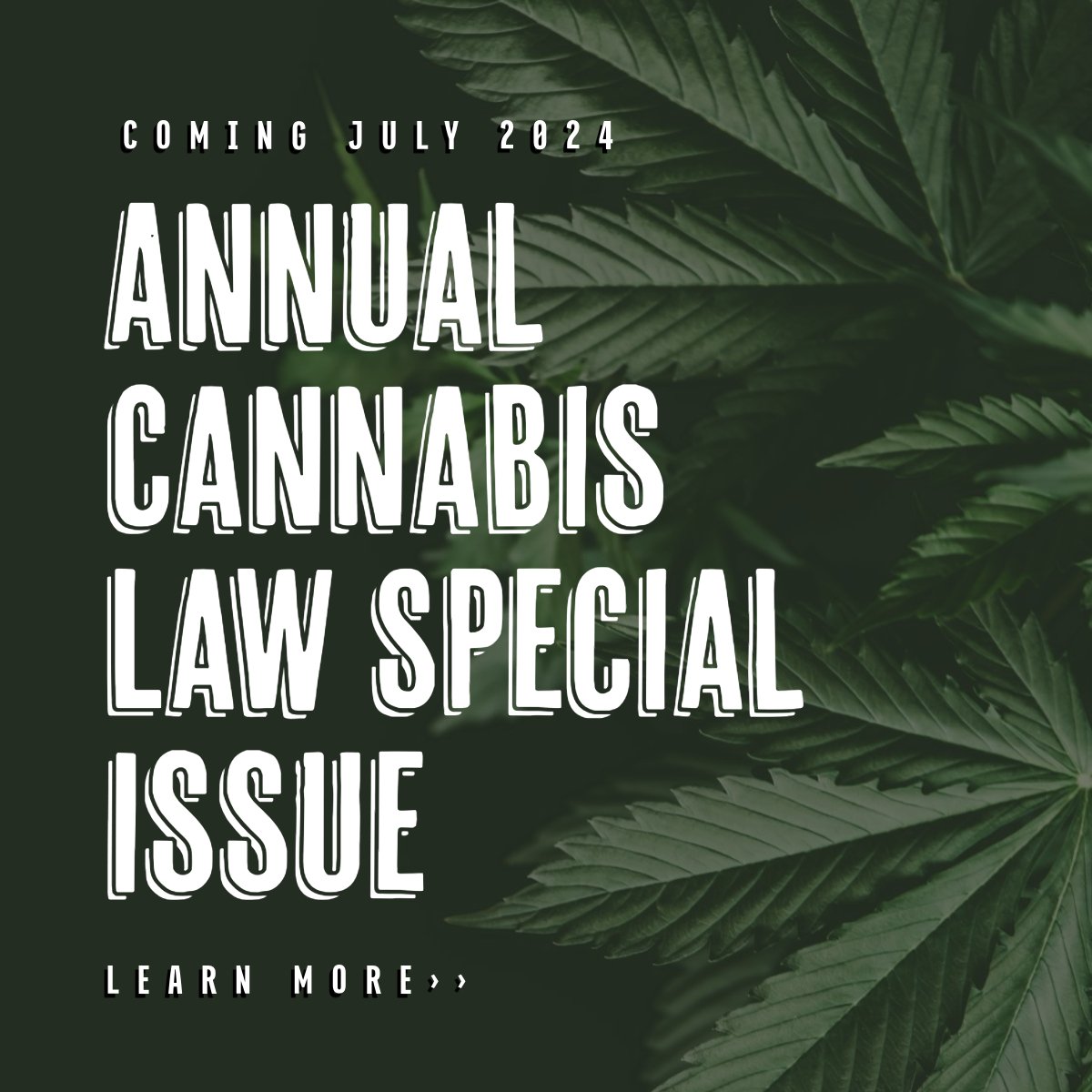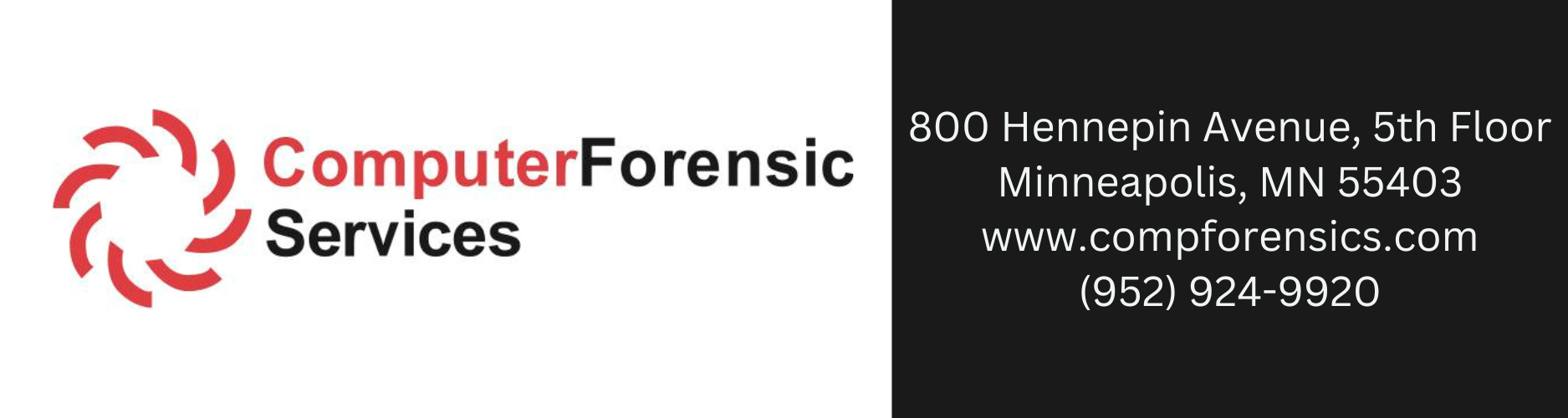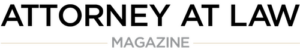Android 10 was released in early September and I immediately updated my Google Pixel phone. Android improves with every release. The most immediately obvious change was a subtle, but effective user interface update. Switching between applications is now even faster, simpler, and more intuitive. If you are running Samsung or some other non-Google Android phone, you may not experience this particular benefit. I used to own a Samsung Android and it came with a lot of “junk” software on it including software that manages the user interface.
On my Google phone (Pixel), there is a new option to use “gesture system navigation” which is interesting and some may prefer it. But I will continue to use the updated default 2-button navigation which is faster and more natural for me. Notifications have also been significantly improved. If you press and hold on any notification, you can now make all notifications from that application “silent” or simply disable all notifications from that application. There are many such improvements throughout Android 10 that are noteworthy.
However, the updates to application permissions may be the most significant change in the new release. It is always important to look at applications that you may install on your iPhone or Android with a critical eye. Android 10 gives you new, useful options and tools to manage these permissions.
All application permissions are now neatly organized under “Permissions Manager” where you can see all applications that were granted particular permissions, such as access to your microphone. Additionally, Android has begun restricting what applications can do in the background. For example, you may opt to permit an application to access your location while running, but limit background location tracking so that the application cannot track you wherever you go. I’ve revoked background location tracking permission from a number of my applications. They should not need that permission, so I’ve cleaned that up.
One Android 10 change that I dislike is that at some point I found myself asked if I wanted to enable “Smart Unlock.” This is a feature that has been available on Android for several years that uses “on-body detection” to keep your phone unlocked while it is on your person. On the face of it, this sounds useful, so I enabled this feature to see how it worked. After a couple of minutes of experimenting with it, I immediately disabled “Smart Unlock.”
First, I will assume that every reader understands the importance of requiring a PIN on their phone. There is no good excuse not to require a PIN. Additionally, there is tremendous convenience in enabling fingerprint to unlock. Alternatively, face unlocking is a feature that exists on the latest iPhones and is apparently coming with the Google Pixel 4 that will be shipping by the time this article goes to print.
The problem I have with “Smart Unlock” is that Android determines that your phone is “on your body” by means of a simple accelerometer. So, you must put your phone down for a certain amount of time for it to lock. Android cannot detect pickpocketing. If your phone remains in motion, Android thinks your phone is still “on your body.” If you put your phone down for a very short period of time and someone else quickly picks it up, again Android doesn’t understand that you just lost your phone, it remains unlocked. It is trivial to provide a fingerprint to your phone when you pick it up. You must literally use your fingers to pick up your phone, they merely need to touch the part of the phone with the sensor. This is fast, mindless, and there is zero work involved to ensure reasonable security. Perhaps someone who was severely disfigured and can’t pick up a phone or doesn’t have fingerprints might benefit from this feature. Everybody else, if you have hands with fingers, you have no excuse to enable “smart unlock” if you care about your privacy and security. Disable this if you’ve already enabled it.
I do not know why Android 10 asked me if I wanted to enable “smart unlock,” but it did ask me. Other than this easily avoided security faux pas, Android 10 is a solid upgrade and provides great usability and privacy enhancements.
Managing application permissions is one of the most important things you can do to manage your smartphone security and privacy. Android 10 is a huge step in the right direction, making this simpler and easier. Dave Kinsey